(if Virtual Printer is not created, Download this install script in same folder as setup file, and Run As Administrator)
We provide integration between existing retailer POS and FBR in Pakistan.
Some of clients using our solution:
> Street Burger, Beverly Center, Islamabad
> Lavish Dine, G-8 Markaz, Islamabad
> Char Grill Central, Islamabad
> Bilal Naseer Paint House, Sialkot
Do not have source code of your POS software? No worries!
You will not need to make any changes in your POS software.
Just install our service and you are ready to go.
We can provide a solution for any POS software.

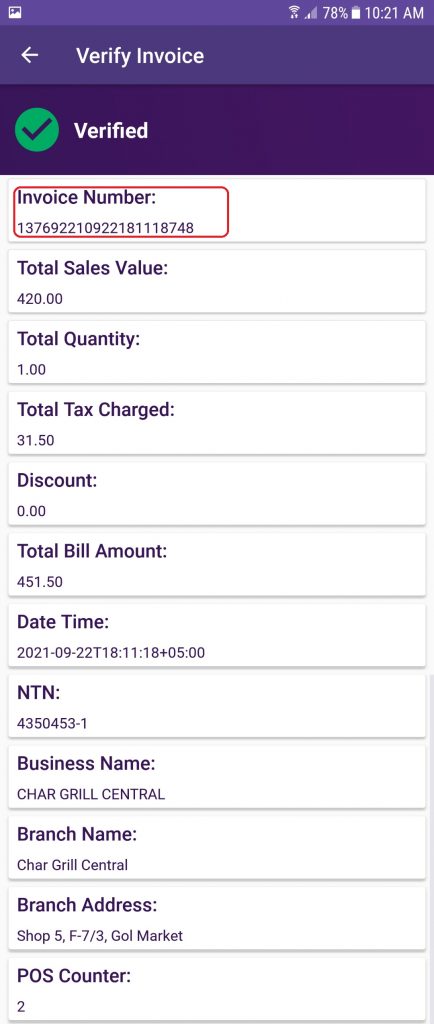
Install Guide:
> Run setup as Administrator
> It will install an application and virtual printer named “AuraPOS”
> Run AuraPOS application > Settings > Select your physical printer. Also enter your FBR POS ID. Save. Keep it running (minimize)
> Open your POS > Select “AuraPOS” as receipt/ticket printer
> Install FBR IMS Service
> That’s all !
Trial version will print “Trial Version” as FBR Invoice Number
Please purchase license in order to get full functionality
(FREE license available for testing)
Contact: info(at)AuraSofts(d*t)com
Tags
FBR
FBR Point of Sale
FBR POS Pakistan
FBR POS Integration
FBR POS Retailers
FBR POS Invoicing System
FBR Data Sharing
FBR Invoice Verification
FBR Verify Invoice
FBR Tax Asaan app
Samba
Aronium
